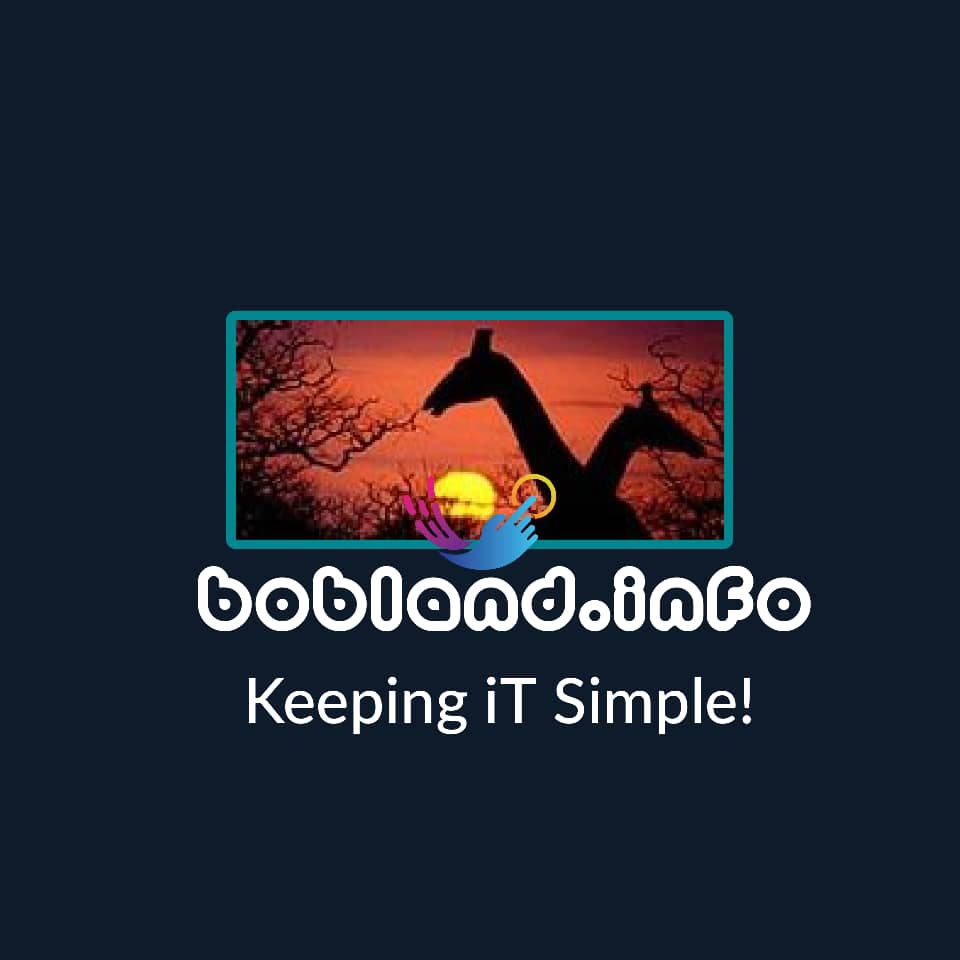Takeaway: You can’t work out of your home effectively without the right setup. Justin James shares what he’s discovered about equipping the IT home office.
I have been working out of my home office for more than three years now, with job functions that cover a wide variety of IT roles, such as software developer, network engineer, and system administrator. Over this period of time, I have learned that the office equipment, software, and services needs of remote workers are different from those of someone on site in a number of ways. Today, I’m going to share what I’ve found to be 10 must-have tools and services for remote IT workers.
1: Quality Internet service
If you are working from home, it is obvious that you will need the Internet all day long to do your job. Where a lot of people go wrong on this is by getting cheap Internet service, such as a consumer grade DSL or cable modem line. The problem is, these services are aimed at providing fast downloads, sometimes with a “burst” of bandwidth for a big item. But they have slow upload speeds, no static IP address, and no guarantees of service quality.
Instead, I recommend a business class account. While it is more expensive, the benefits for a home worker are huge. Having a static IP address lets the home office feel more comfortable in opening services to you, for example, and host services yourself if needed. Business class accounts come with bandwidth and technical support response time guarantees, as opposed to the “best effort” you get with consumer accounts. And many times, the bandwidth is segregated from the residential access so your access does not get jumbled up with the mass of BitTorrent, Xbox Live, and Netflix from the house next door.
2: A real phone
Cell phones are great, but when it comes to call quality, nothing can replace a true desk phone. Even if that phone is connected to VOIP, the quality of the call is far superior. You will be on the phone a lot more than you would be if you were in the office, which makes call quality very important. I tried a good cell phone + good Bluetooth headset, and not only were the bills huge (often more than $200 a month), but the call quality was lousy. Now, I have an inexpensive phone, a Vonage account, and a Jabra GN9350 headset (cannot recommend this item enough), and it’s rare to be asked to repeat myself.
3: Company credit card
When you are on your own, you can’t wait for a central purchasing department to buy something and have it shipped to you. And as an IT professional, you will often buy things that cost more than you will feel comfortable paying for out of your own pocket and getting reimbursed for. In addition, there will be times when you’re on the road and need to pay travel costs. Have your employer furnish you with a company credit card, and life will get a lot easier for you.
4: Ergonomic office furniture and layout
I’ve written a number of articles here at TechRepublic about the ergonomic equipment I use, and there is a reason for it. If you thought you spent a lot of time at your desk in an office, just wait. You will spend even more time at the desk when working from home. It’s simple: You no longer need to get up for anything other than a bathroom break or food and drink. The days of going to the server room or a co-worker’s desk to solve a problem are over, and it is not uncommon to discover that you’ve been at your desk for eight to 10 hours without more than a five-minute break. You don’t even leave the house to get lunch most of the time. Being in a chair this long makes ergonomics even more important than they are in an office. Personally, I love the Herman Miller Embody chair and Envelop desk, the Kinesis Advantage keyboard, and Evoluent Vertical Mouse. Find what works for you.
5: Scanner and inexpensive black-and-white laser printer
Print may be dead, but you will still need to print things out from time to time. Printing is so infrequent for me that inkjet cartridges are often dried out after only a few printings, which is why I recommend a small, inexpensive black and white laser printer. You can get one for under $100 that does a perfectly good job and never dries out. The only things I find myself printing are directions and contracts to be signed. And that is where the scanner comes into play. I have found that working at home, there are about five to 10 times a year where something requires a real signature. Given that you can buy a dirt cheap flatbed scanner for under $50, it does not make sense to lose half an hour driving to the office store just to send a fax. That half hour is worth $50 or so to your employer anyway.
Read more on the Tech Republic >>