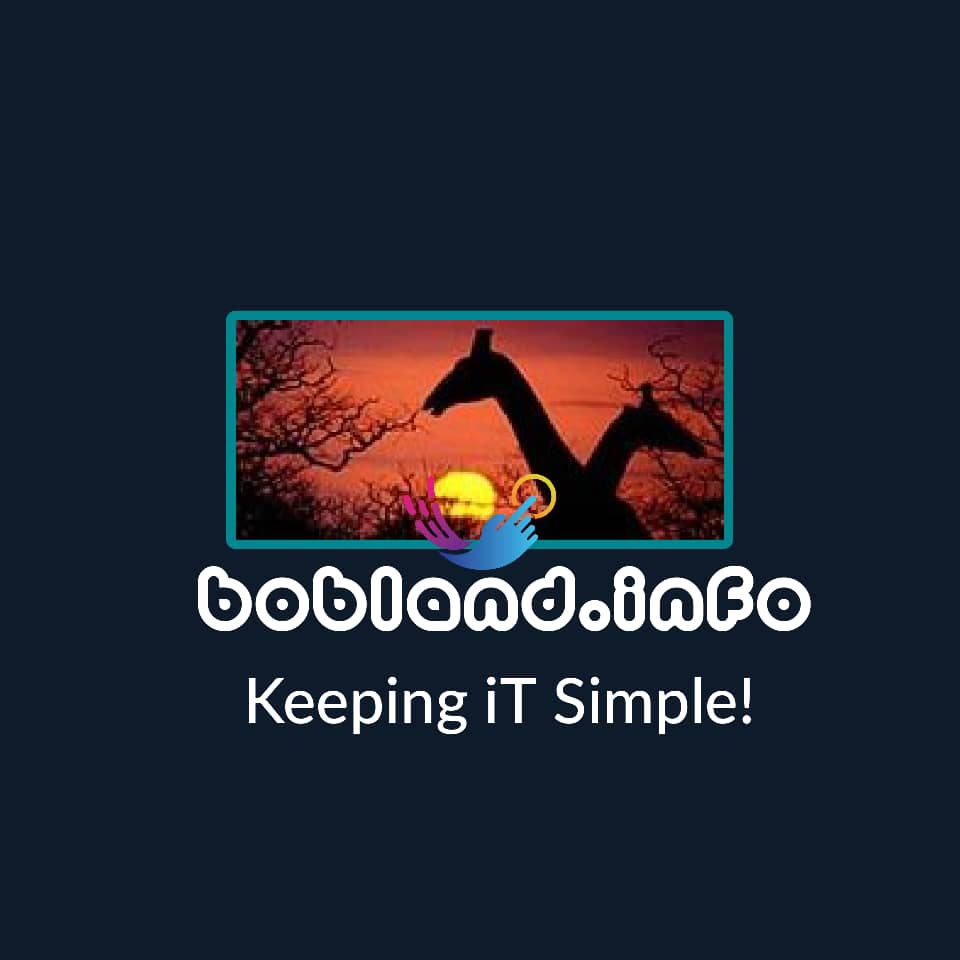It is Important to Check if a Suspicious Website Link is Safe . This mainly because with the ever escalating & evolving Cyber Security threats .Nowadays it‘s enough just to visit a malicious or fraudulent site for your system to get infected.
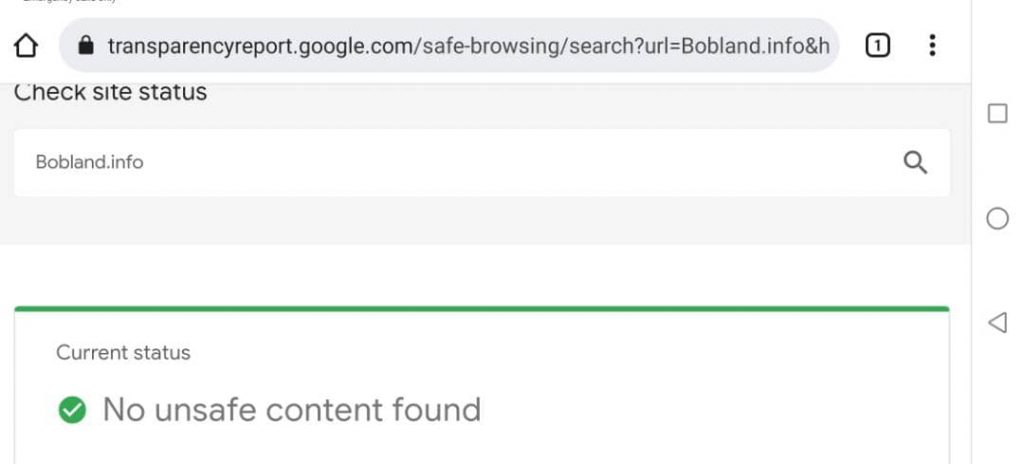
This is especially true if you have no anti-virus protection. Even legitimate websites can get hacked by attackers and be used for malicious intent by Cyber Criminals.
In addition, there are websites that won‘t harm your PC. But if you are exploring them from your smartphone, you‘ll be stealthily redirected to a site containing an unpleasant “surprise”.
It is now very common to receive various suspicious links from WhatsApp or Telegram or other instant messaging tools .Some of which when tapped or clicked will then start self spreading to other contacts and groups / channels.
Even if you are confident that you use your mobile device to visit only well-known, completely safe sites, this misconception may result in significant financial losses. Moreover, even owners and administrators of compromised sites can be unaware of the dangers posed to their visitors.
The majority of websites are controlled via CMS (Content Management Systems such as Joomla, Drupal & WordPress). These systems are used to edit and publish content and promptly change a site’s design and structure. Most modern CMSs are distributed for free, which means anyone can become familiar with their source code. This enables attackers to analyse the structure of the CMS components to find vulnerabilities and exploit them to compromise sites administered by means of the CMS.
Booby Trapped Links are Popular tools by Cyber Criminals
If the attackers’ goal is to infect Android handhelds. Then a user who loads the site on their desktop or laptop will see nothing out of the ordinary. However, if the script embedded by cybercriminals into the site determines that a site visitor uses an Android device, that user will be immediately redirected to a malignant site from which malicious software can try to sneak onto the device or a phishing attack can be mounted.
With the help of compromised websites, cybercriminals can spread various malware programs, the most “popular” being the various modifications of Android SmsSend. Trojans of this family are designed to send SMS messages to premium numbers and to subscribe users to various services with chargeable content. This so that a fee can be debited from the subscriber’s account. However, apart from this category of malicious programs, adware, banking Trojans and spyware that forward confidential information from infected devices to criminals can also get onto Android devices from such sites.
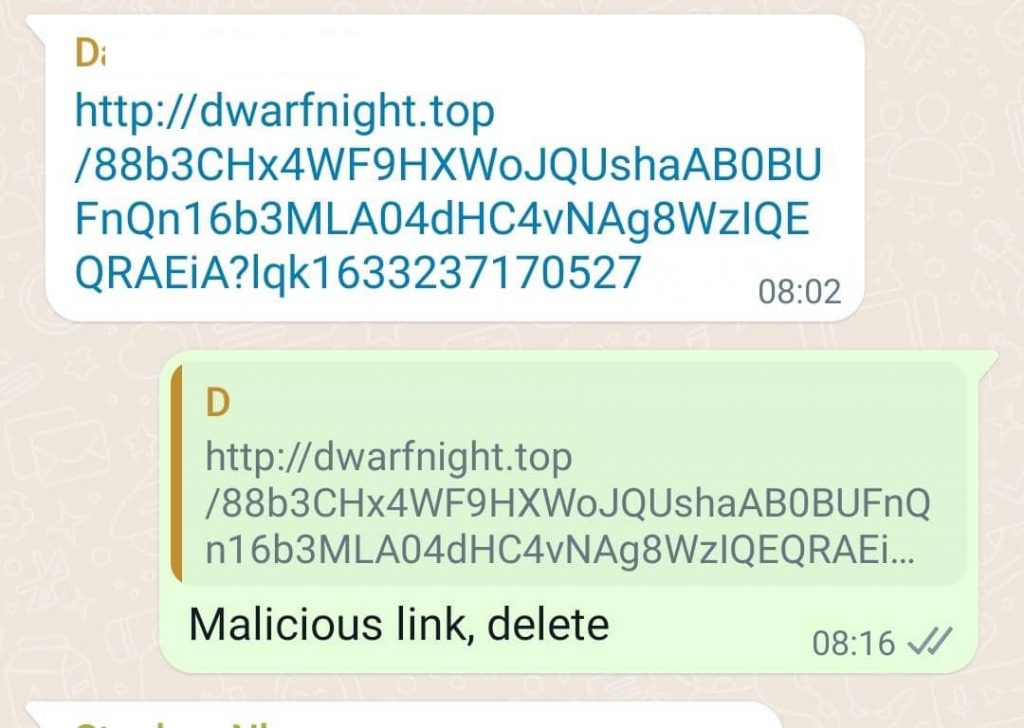
So essentially if you are using of the now popular mobile money applications or internet banking service on your Smart Phone or any other internet connected electronic smart devices including your Computer, should you be compromised then Cyber criminals could essentially make away with your hard earned money.
So how do you Check if a Suspicious Website Link received is Safe?
The following safe link checker sites will help you uncover the truth about any website link that you deem suspicious. Check more than one at any given time to give you the best results.
1. Check if a Suspicious Website Link is Safe With Norton Safe Web
Simply paste the URL into the checking field and click the search button. Norton Safe Web will them display a rating and community reviews about the website. Tap or Click Here to Run a Check on Norton Safe Web.
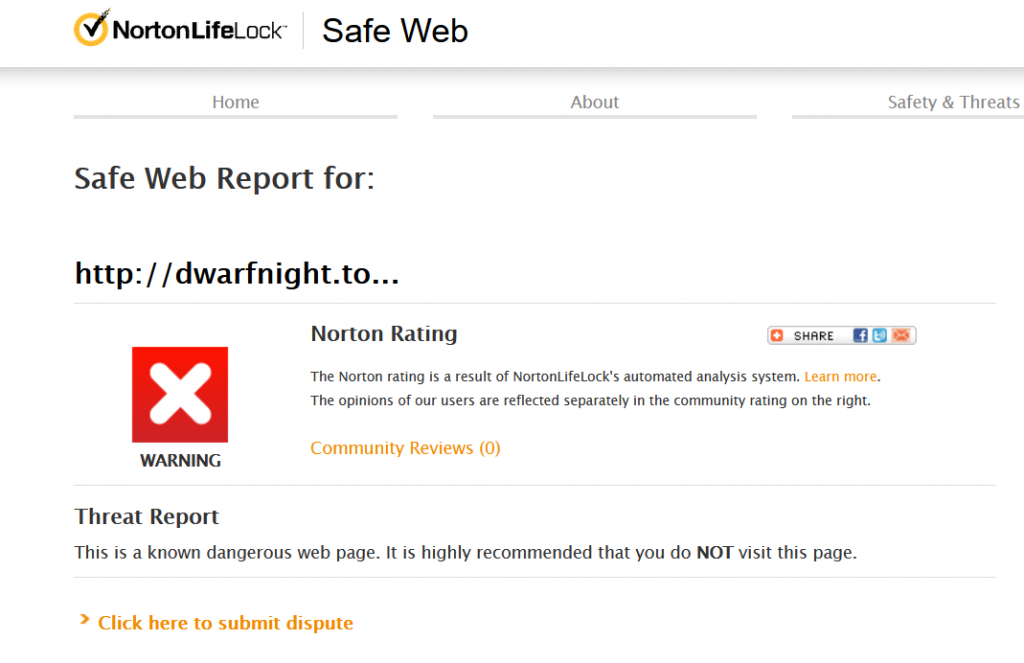
2. Check Link Safety With URLVoid
Simply input the suspect URL and wait for the site to check it. You’ll find information about the URL and its history, any black ticks against it, and where the site is based if that information has been made public. Tap or Click Here to Run a Check on URLVoid .
3. Confirm if a Website Link is Safe with PSafe Dfndr Lab Suspicious Link Checker
Just copy the URL you’re querying from an email, web page, instant message, etc. into the search tool. Click Check URL to see the result. Tap or Click Here to Run a Check on PSafe Dfndr Lab
4. Verify if a link Safe with Google Transparency Report
The Transparency Report service offers a standard field into which you can enter the URL you’re concerned about. A few seconds later, the results—captured by Google’s web crawlers—will tell you if the site can be trusted.
Along with malware, Google Transparency Report will alert you to phishing risks. Tap or Click Here to Run a Check on Google Transparency Report
5. Use PhishTank – the Phishing Link Checker to Verify
Instead of focusing on malware, PhishTank instead alerts you to phishing sites.
Once you enter a URL that you suspect of harboring a phishing operation, PhishTank will check it out. If the link is already “in the tank” then you’ll get instant results. Otherwise, the site will provide a tracking number. Tap or Click to give PhishTank a Little Test.
6. Run a Suspicious Link test on ScanURL
Another you should look at us ScanURL, an independent website that takes your link query submissions seriously via a secure HTTPS connection. Although the spam link checker is ad-supported, the results are good. You can also provide an explanation of where you saw the URL to help other users avoid it. Tap or Click Here to Give ScanURL a Test Run.
7. Confirm Website safety with VirusTotal Safe Link Checker
Offering a browser-based multi-function scanning tool, VirusTotal analyzes “suspicious files and URLs to detect types of malware.” The results of the scans are then shared with the online security community. Simply visit the site, click URL, then paste the link in and search. Tap or Click Here to run a safety Confirmation Test with VirusTotal Safe Link Checker .