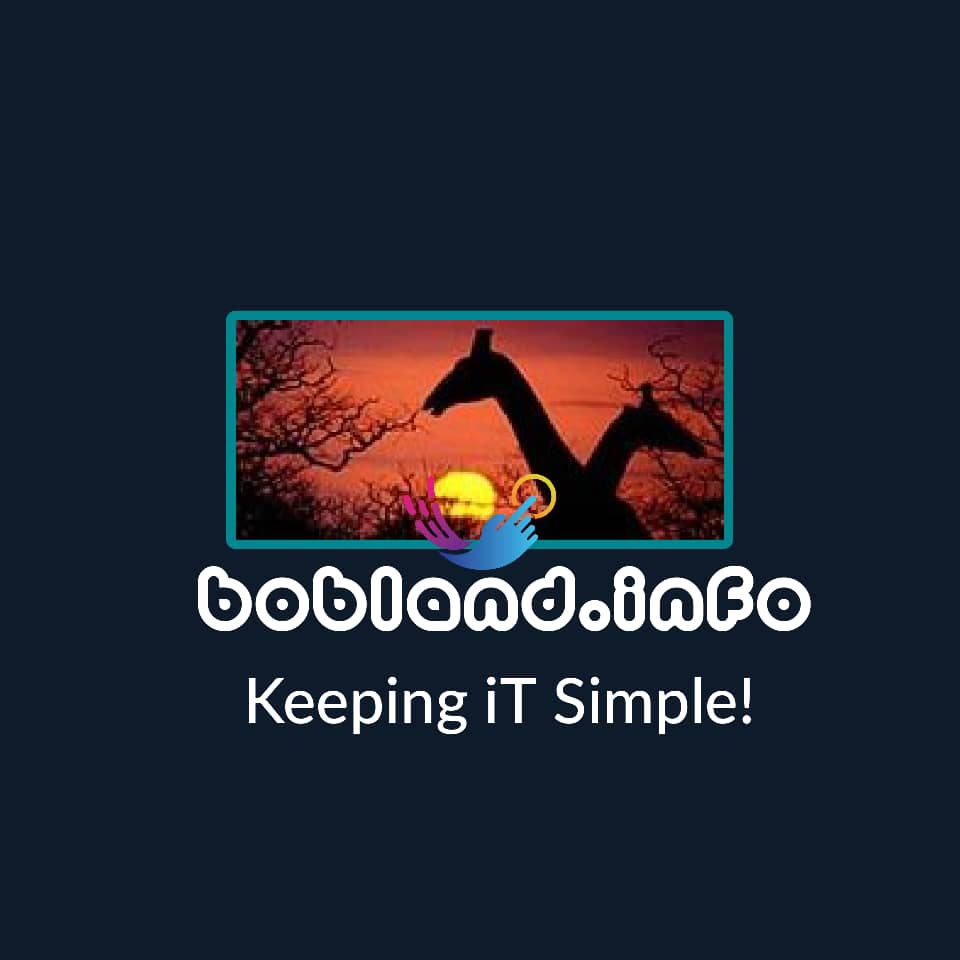Adaptive vs. Full Responsive Website Design in Hospitality
Today, there are two prevailing “schools of thought” regarding website design and optimizing the hotel website for the multi-screen device world we live in: Responsive Website Design (RWD) and Adaptive Web Design (AWD). AWD is also known as Responsive Design on Server Side (RESS).
The main difference between RWD and Adaptive Design/RESS is the type of content as well as the manner in which web content is served on the different devices: desktop, mobile (smartphones) and tablet.
– Traditional Full Responsive Website Design (RWD) serves the full (and same) website across all devices (desktop, smartphone, tablet) by modifying and reshaping the exact same website so that it fits into all screen sizes: From large desktop screens to small smartphone screens. The intent is to optimize the “viewing” experience regardless of the device being used by the website visitor.
– Adaptive Web Design (AWD) aka Responsive Design on the Server Side (RESS) customizes website content and the overall user experience to the device (desktop, mobile, tablet) the website visitor is using. This is achieved from the same Content Management System (CMS), and ensures the maximum user experience, relevancy of information and conversions by device.
Here are some important factors to consider when deciding on Full Responsive vs. Adaptive/RESS Design:
A- Cost: a Full Responsive Design typically requires up to 50% more website design and development time compared to an Adaptive/RESS Design, which translates into higher website cost and longer delivery time.
B- Design: Full Responsive Design is practical for simpler, “thinner” websites (15-20 content pages) that require simpler design that can render well on all screen sizes and devices. For boutique, luxury, high-end or upscale hotels or resorts that want to a) stand out from the competition via custom website design (uniquely personalized to the property), and b) create an engaging and highly visual experience for the website visitor, then an Adaptive /RESS Design would be the preferred option.
C- User Experience: Fitting the same website into every possible screen size via Full Responsive Design may address the viewing experience across all devices, although it may not fully accommodate other best practices such as optimum user experience, relevancy of information, download speeds, etc.
D- Full Responsive Design may provide a sufficient user experience for smaller and simpler websites (e.g. a 15-20 page restaurant website, a select or limited-service property website, or a database-driven website), but may negatively affect hotel websites with deep content and rich imagery.
E- You cannot differentiate what content displays on the same page across different devices. For example, you cannot have one image on the desktop homepage and a different image on the mobile homepage.
F- A side effect of this is mobile load time. Each mobile page needs to load all of the content of a desktop site. Mobile devices are generally much slower than a full desktop computer so they will take longer to process all of the content.
G- Important to note – when creating a link to an external site such as a booking engine, the external site might not have the ability to redirect to mobile automatically. Normally, this would mean using a different link on the mobile page and a different link on the desktop page. However, with fully responsive sites, you may need to resort to including multiple links.
H- For websites with deep content and rich imagery, the user experience may be compromised on mobile and tablet devices. For example, The New York Palace’s desktop website features deep content + rich imagery with over 500 pages, files, folders, PDFs, images, etc. Trying to research and quickly make a booking on the iPhone 6′s 750×1334 screen (if utilizing Full Responsive design) would be difficult.
I- Download Speeds: Full Responsive designs typically suffer slower load time than Adaptive Designs because each page has additional script that is needed to fit the page for each particular screen size and device. Although not a significant issue for websites with minimal content (15-25 pages), deeper content websites with big imagery and lots of graphics may load at significantly lower speeds. Search engine rankings and conversions are increasingly dependent on fast load time speeds and travel consumers are less likely to book on websites with slow load time.
J- Relevancy of Information: There are differences in a user’s intent when they visit a hotel website on different devices. For instance, the always-on-the-go mobile traveler requires short, slimmed-down content with an emphasis on property location, area maps and directions, real time “smart rates” and availability, an easy-to-use mobile booking engine and a click-to-call property reservation number. Fully responsive websites do not let you display different content on mobile.
K- Conversions: Due to usability and security issues, six out of every ten mobile bookings actually happen via the voice channel. Very few smartphone users are comfortable entering their credit card information into their iPhone in a public place. Factors like relevancy of information, quick access to rates and availability or special offers and discounts are crucial for turning mobile lookers into bookers. Overwhelming a mobile user with the full desktop content of 100-300+ content pages of the desktop website means the user may not be able to quickly find the information they need in order to make a smart purchasing decision.
Digital Recommendations:
1- Choose Full Responsive Design (RWD) for websites that do not need more than 15-25 pages of content: restaurant websites, and websites for select-service to midscale-service properties. Design should be simpler and content should be kept minimal so the user experience is not compromised.
2- Choose Adaptive/RESS Design for premium, luxury, boutique, upscale and full-service properties, multi-property and brand websites with deeper content (26 plus content pages), extensive imagery, and a complex product.